A step-by-step guide to generate accurate, photorealistic previews of PolyJet color prints so you can soft‑proof your design before printing.
Visualize your printouts before printing
Appearance Preview
Our appearance preview provides a true-to-life visualization, showing how your model will look when 3D printed. Using photorealistic rendering, this feature lets you adjust every detail with confidence, minimizing trial and error while optimizing resources.
Photorealism with modern algorithms
We employ modern ray tracing and path tracing algorithms used in AAA movies and video games, achieving photorealistic and physically-accurate results. When you click to preview a 3D printout, the software loads our pre-calibrated optical properties for all the materials loaded in your printer. It simulates how light interacts with each individual fragment of the printout, accurately following the laws of nature. Finally, a preview image is displayed as if you took a photograph of the actual printout; much faster, without any material waste, and more comfortably!
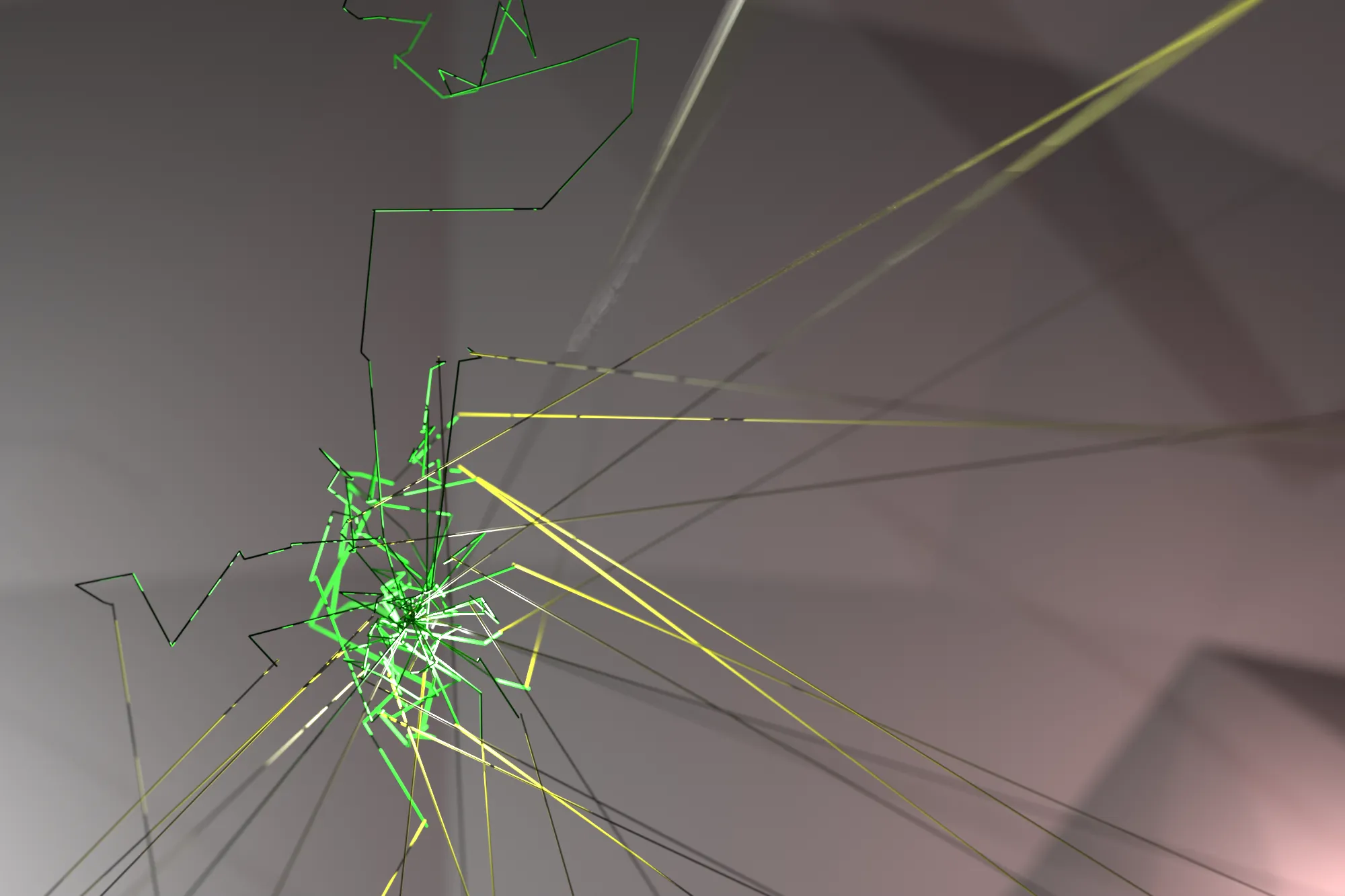
Time and cost efficiency
Without our software, full-color 3D printing is full of trials and errors. Often, the printout does not look like what you expected by looking at the slicer software window. Your valuable time and money are then spent manually adjusting the textures and geometry, and re-printing every time to check the quality. With our previews, you can do all that virtually! Reach the perfect look without printing a single test object! You will get so confident in our visualizations, that when you press Print, you will know exactly what will come out!
Iteration time comparison
Confidence in presentation
Convince your clients of the printing quality before they pay for the printout. The preview feature is perfect for showcasing designs to clients or for personal assurance, with every detail previewed accurately. You can also try the preview with different sets of inks or print parameters to find the best match for your intentions.

